Contents
HTML Tutorial
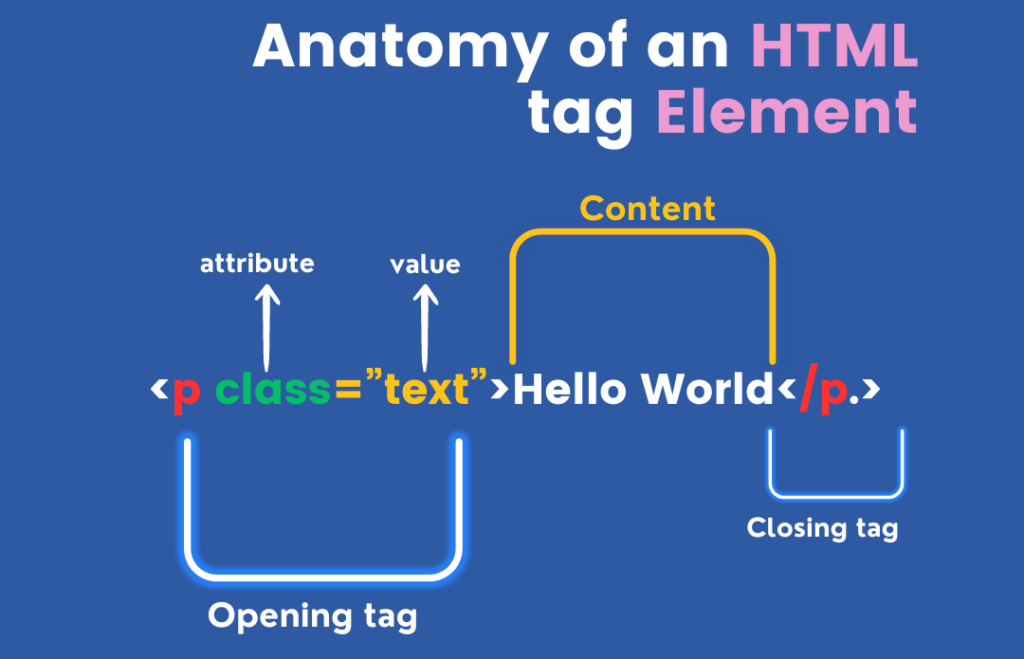
- What is HTML?
- History and Evolution of HTML
- Importance of HTML in Web Development
- Basic HTML Example
- HTML Syntax and Structure
- Elements and Tags
- Attributes and Values
- HTML Document Structure (<!DOCTYPE>, <html>, <head>, <body>)
- Paragraphs (<p>)
- Headings (<h1> to <h6>)
- Text Formatting Tags (<b>, <i>, <u>, <strong>, <em>, <small>, <mark>, <del>, <ins>, <sub>, <sup>)
- Quotations and Citations (<blockquote>, <q>, <cite>)
- Hyperlinks (<a>)
- Creating Bookmarks
- Navigation Bars
- Dropdown Menus
- Images (<img>)
- Videos (<video>)
- Audio (<audio>)
- Embedding YouTube Videos
- Using the <picture> Element for Responsive Images

- Ordered Lists (<ol>)
- Unordered Lists (<ul>)
- Description Lists (<dl>, <dt>, <dd>)
- Nesting Lists
- Styling Lists
- Basic Table Structure (<table>, <tr>, <th>, <td>)
- Table Attributes (border, cellpadding, cellspacing)
- Table Headers and Footers (<thead>, <tbody>, <tfoot>)
- Colspan and Rowspan Attributes
- Styling Tables with CSS
- Form Elements (<form>, <input>, <textarea>, <button>, <select>, <option>, <label>, <fieldset>, <legend>)
- Input Types (text, password, email, number, date, etc.)
- Form Attributes (action, method, enctype, target)
- Validation and Error Messages
- Advanced Form Elements (datalist, keygen, output)
- HTML5 Input Types and Attributes (search, range, color, etc.)
- Semantic Elements (<header>, <nav>, <main>, <section>, <article>, <aside>, <footer>, <figure>, <figcaption>)
- Benefits of Semantic HTML
- Using Semantic Elements for Accessibility and SEO
- New Elements in HTML5 (main, section, article, aside, header, footer, figure, figcaption, etc.)
- Multimedia Elements (audio, video)
- Graphics Elements (canvas, svg)
- Form Enhancements (new input types, datalist, output)
- HTML5 APIs (Geolocation, Drag and Drop, Web Storage, Web Workers, SSE)
- Using the <canvas> Element for Drawing Graphics
- Using the <svg> Element for Vector Graphics
- Animations with SVG and CSS
- Adding Captions to Multimedia Elements
- Embedding External Content (<iframe>)
- Object Element (<object>)
- Embed Element (<embed>)
- Param Element (<param>)
- Including JavaScript in HTML (<script>)
- Handling Events (onclick, onload, onmouseover, etc.)
- The <noscript> Element
- Geolocation API
- Drag and Drop API
- Web Storage API (localStorage and sessionStorage)
- Web Workers API
- Server-Sent Events (SSE)
- ARIA Roles and Attributes
- Keyboard Accessibility
- Making Forms Accessible
- Accessible Multimedia
- Using Meta Tags
- Structured Data with Schema.org
- Best Practices for URLs
- Optimizing Images for SEO
- Minimizing HTML, CSS, and JavaScript
- Asynchronous Loading of Scripts
- Optimizing Images
- Using WebP Format for Images
- Media Queries
- Flexible Grid Layouts
- Responsive Images
- Mobile-First Design Approach
- Overview of Deprecated HTML Tags and Attributes
- Alternatives to Deprecated Features