Introduction to CSS
CSS (Cascading Style Sheets) is a fundamental technology used to style and visually organize HTML content on a web page. It separates content from design, allowing you to control layout, colors, fonts, and other aspects of the web page’s presentation. This makes websites more visually appealing, user-friendly, and responsive.
What is CSS?
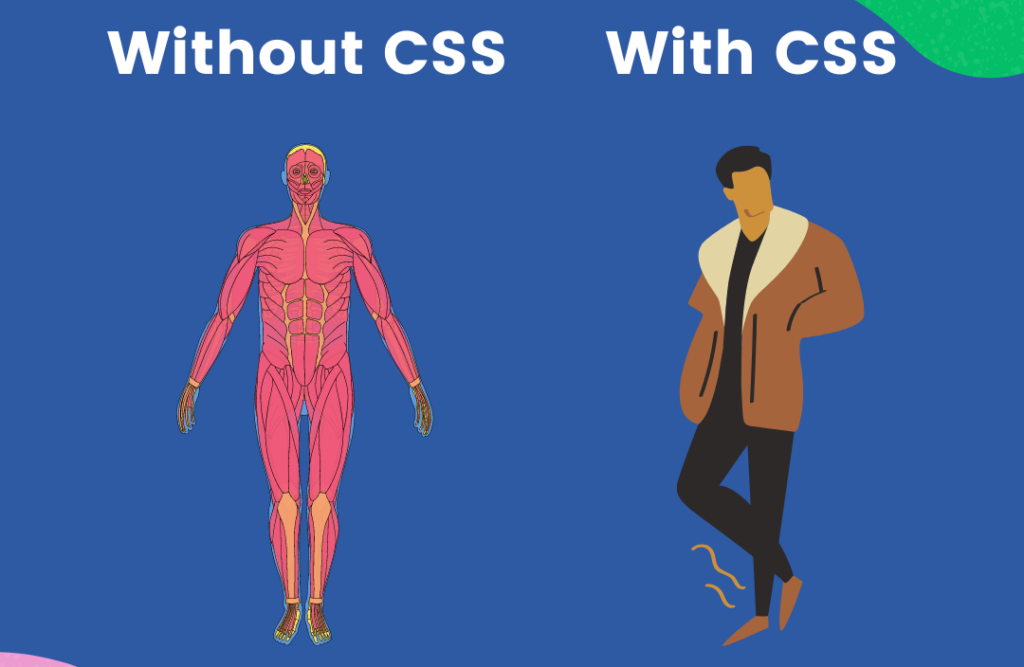
CSS stands for Cascading Style Sheets, and it is a stylesheet language used to describe the presentation of a document written in HTML (or XML). While HTML provides the structure of the webpage, CSS is responsible for the visual styling. It allows you to define how elements, such as text, images, and buttons, appear on the screen, in print, or on other media.
Key Features of CSS:
- Styling: Change colors, fonts, spacing, and more.
- Layout: Control the positioning of elements using layouts like Flexbox and Grid.
- Responsive Design: Create web pages that adjust seamlessly to different screen sizes and devices.
- Separation of Content and Design: By using CSS, you keep your HTML clean and semantic, focusing only on structure.
Importance of CSS in Web Development
- Enhanced User Experience: CSS enables you to style content in a way that is aesthetically pleasing, improving readability and user interaction.
- Consistency: By linking a single CSS file to multiple HTML pages, you maintain a consistent look and feel across the website.
- Accessibility: Properly applied CSS can enhance accessibility for users with disabilities by controlling how content is presented.
- Efficient Maintenance: With CSS, you can change the style of an entire website by modifying a single stylesheet, saving time and effort.
- Performance Optimization: CSS can improve page load times, especially when using techniques like CSS compression and external stylesheets.
Basic CSS Syntax
CSS syntax consists of a selector and a declaration block. The selector targets the HTML element(s) you want to style, and the declaration block contains one or more declarations separated by semicolons.
Example of CSS Syntax:
/* Selector */
h1 {
/* Declaration block */
color: blue; /* Property and value */
font-size: 24px; /* Another property and value */
}Explanation:
- Selector (
h1): Specifies the HTML element to be styled. - Declaration Block (
{ ... }): Contains one or more declarations. - Declaration (
color: blue;): Consists of a property (color) and a value (blue), ending with a semicolon. - Property: The aspect of the element you want to change (e.g.,
color,font-size). - Value: Specifies the setting for the property (e.g.,
blue,24px).
CSS Comments:
You can add comments in CSS using /* ... */. Comments are ignored by the browser and are useful for explaining code or organizing styles.
/* This is a comment */
p {
color: red; /* Change text color to red */
}Adding CSS to HTML
There are three ways to apply CSS to an HTML document: Inline, Internal, and External.
4.1 Inline CSS
Inline CSS is added directly to an HTML element using the style attribute. This method is useful for applying a unique style to a single element.
<h1 style="color: blue; font-size: 24px;">This is an inline styled heading</h1>Pros: Quick and easy for single-use styles. Cons: Not reusable, can clutter HTML, and is difficult to maintain.
4.2 Internal CSS (Embedded CSS)
Internal CSS is defined within the <style> tag inside the <head> section of an HTML document. It applies styles to elements on that specific page.
<!DOCTYPE html>
<html>
<head>
<style>
p {
color: green;
font-size: 18px;
}
</style>
</head>
<body>
<p>This is a paragraph styled with internal CSS.</p>
</body>
</html>Pros: Useful for styling a single page. Cons: Not reusable across multiple pages and can make the HTML file larger.
4.3 External CSS
External CSS is the most efficient and commonly used method. It involves linking an external .css file to the HTML document using the <link> tag in the <head> section. The external file contains all the styles for the website, allowing for consistent styling across multiple pages.
HTML File:
<!DOCTYPE html>
<html>
<head>
<link rel="stylesheet" href="styles.css">
</head>
<body>
<h1>This is a heading styled with external CSS.</h1>
<p>This is a paragraph.</p>
</body>
</html>External CSS File (styles.css):
h1 {
color: blue;
font-size: 24px;
}
p {
color: green;
font-size: 18px;
}Pros: Centralizes styles in one file, makes maintenance easier, and promotes reusability. Cons: Requires additional HTTP requests to load the CSS file (though modern techniques like caching can mitigate this).
Summary
CSS is an essential part of modern web development that allows you to control the presentation of web pages, separating style from structure. By using CSS, you can create visually appealing, responsive, and accessible websites. CSS syntax consists of selectors and declaration blocks that define styles for HTML elements. You can add CSS to HTML in three ways: inline (directly in elements), internal (within the <style> tag), and external (linking to a .css file). The external method is the most efficient and commonly used in professional web development for its ease of maintenance and reusability. Understanding how to use CSS effectively is key to creating attractive and user-friendly web pages.