Contents
CSS Properties and Values
CSS properties define how HTML elements are displayed, allowing you to control aspects like text styling, font, color, spacing, backgrounds, and borders. Knowing how to use these properties effectively is key to creating visually appealing and user-friendly websites. Here’s an overview of some essential CSS properties and values.
Text Properties
Text properties control the appearance of text, including alignment, spacing, decoration, and transformation.
Common Text Properties:
color: Changes the text color.
p {
color: #333;
}
text-align: Aligns the text within its container. Common values:left,right,center,justify.
h1 {
text-align: center;
}
text-decoration: Adds decoration to text (underline, overline, line-through).
a {
text-decoration: none;
}
text-transform: Changes the case of text. Values:uppercase,lowercase,capitalize.
h2 {
text-transform: uppercase;
}
line-height: Sets the height of lines of text, helping control the spacing between lines.
p {
line-height: 1.5;
}
letter-spacing: Adjusts the space between characters.
h1 {
letter-spacing: 2px;
}
Font Properties
Font properties allow you to change the typeface, size, style, and weight of text.
Common Font Properties:
font-family: Sets the typeface for the text. It’s best to provide a fallback list in case the first font is not available.
body {
font-family: Arial, Helvetica, sans-serif;
}
font-size: Sets the size of the text. Can be specified in various units, such aspx,em,%,rem.
p {
font-size: 16px;
}
font-style: Sets the style of the font. Values:normal,italic,oblique.
em {
font-style: italic;
}
font-weight: Sets the thickness of the font. Values can be numeric (100–900) or keywords (normal,bold).
h1 {
font-weight: bold;
}
font-variant: Controls the variant of the font, such assmall-caps.
p {
font-variant: small-caps;
}
Color Properties
Color properties control the colors of text, backgrounds, borders, and other elements. CSS supports color names, hexadecimal, RGB, RGBA, HSL, and HSLA values.
Common Color Properties:
color: Sets the text color.
h1 {
color: #ff5733;
}
background-color: Sets the background color of an element.
body {
background-color: #f0f0f0;
}
opacity: Sets the opacity level of an element, ranging from0(completely transparent) to1(completely opaque).
.overlay {
background-color: black;
opacity: 0.5;
}
Background Properties
Background properties control the background styling of elements, including images, colors, and positioning.
Common Background Properties:
background-image: Sets an image as the background of an element.
body {
background-image: url('background.jpg');
}
background-repeat: Specifies whether and how a background image repeats. Values:repeat,no-repeat,repeat-x,repeat-y.
body {
background-image: url('background.jpg');
background-repeat: no-repeat;
}
background-position: Sets the initial position of a background image. Common values:left,center,right,top,bottom.
body {
background-image: url('background.jpg');
background-position: center;
}
background-size: Adjusts the size of the background image. Values:cover,contain, specific dimensions (e.g.,100px 200px).
body {
background-image: url('background.jpg');
background-size: cover;
}
background-color: Sets the background color of an element (as mentioned above).
Border Properties
Border properties define the border around elements, including color, width, and style.
Common Border Properties:
border: A shorthand property for setting border width, style, and color.
div {
border: 2px solid #333;
}
border-width: Specifies the width of the border.
p {
border-width: 1px;
}
border-style: Defines the style of the border. Values:solid,dashed,dotted,double,groove,ridge,inset,outset.
div {
border-style: dashed;
}
border-color: Sets the color of the border.
h2 {
border-color: red;
}
border-radius: Creates rounded corners.
button {
border-radius: 5px;
}
Margin and Padding
Margins and padding are used to create space around elements, both inside (padding) and outside (margin) their borders.
6.1 Margin
margin: Sets the outer space around an element. It can be specified as a single value (applies to all sides) or individual values for top, right, bottom, and left.
.container {
margin: 20px;
}
.box {
margin: 10px 15px 20px 25px; /* top right bottom left */
}
6.2 Padding
padding: Sets the inner space between an element’s content and its border. Likemargin, it can accept one, two, three, or four values.
.content {
padding: 10px;
}
.text {
padding: 5px 10px 15px 20px; /* top right bottom left */
}
Box Model
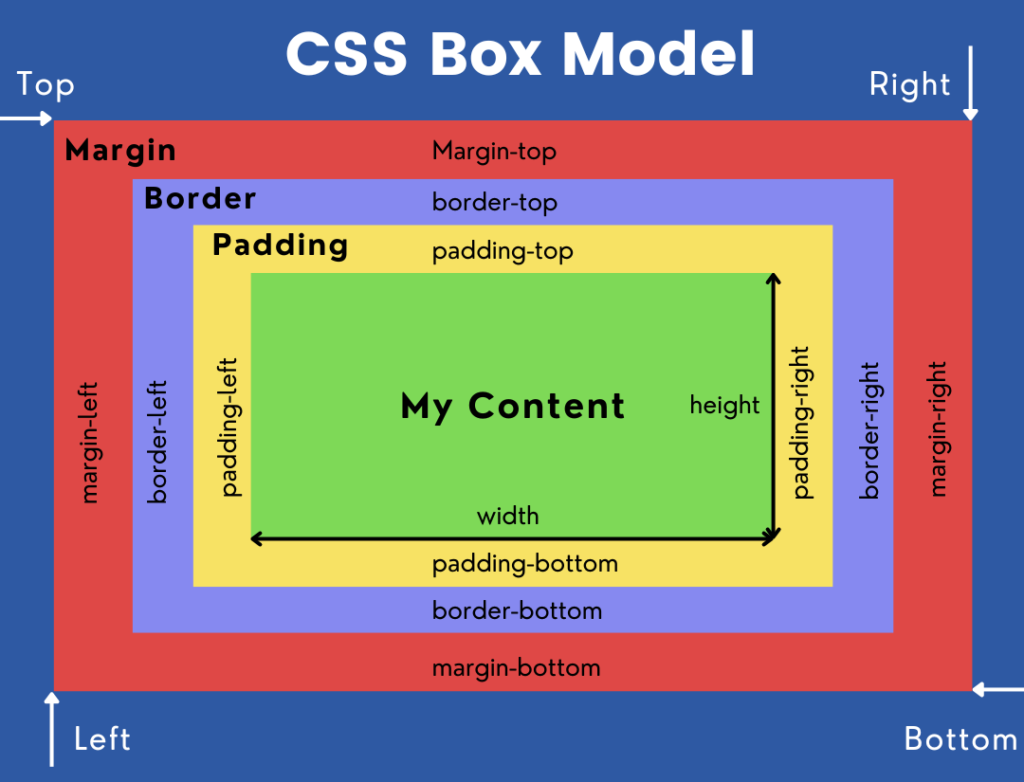
The CSS Box Model is a crucial concept in web design, describing how elements are structured and how they occupy space on the page. Each element is essentially a rectangular box comprising four parts:
- Content: The inner content of the element, such as text or an image.
- Padding: The space between the content and the border.
- Border: The outline around the padding (or content if padding is not set).
- Margin: The outermost space that separates the element from other elements.
Example: Visualizing the Box Model
.box {
width: 200px;
padding: 20px;
border: 5px solid black;
margin: 10px;
}
- Width: 200px.
- Padding: Adds 20px of space around the content, increasing the total box size.
- Border: Adds a 5px border around the padding.
- Margin: Adds 10px of space outside the border, affecting the element’s position relative to other elements.
Total Width = content width + padding + border + margin
= 200px + (20px * 2) + (5px * 2) + (10px * 2)
= 290px.
Using box-sizing to Control the Box Model
The box-sizing property changes how the total width and height of an element are calculated. Setting box-sizing: border-box; includes the padding and border in the total width and height, making layout design easier.
.box {
box-sizing: border-box;
width: 200px; /* Total width includes padding and border */
padding: 20px;
border: 5px solid black;
}
Summary
CSS properties allow you to control the appearance and layout of elements on a webpage. Text properties style text, while font properties change typeface characteristics. Color properties define text, background, and border colors, enhancing visual aesthetics. Background properties add colors or images to elements, and border properties outline elements with various styles. Margin and padding provide spacing around and within elements, forming part of the box model—a fundamental concept in CSS for understanding element layout. Mastering these properties is essential for creating well-structured, attractive, and responsive web designs.